Spreeder Review 2025 – VIP Edition
Read content 3x faster with Spreeder on Windows, Mac, iOS, Chrome

Looking to learn to read faster and also get more from digital content?
Spreeder by eReflect combines its RSVP eReader with advanced speed reading training, creating a complete toolkit for tackling information overload. Now, AI quietly joins the mix—helping you generate custom practice content and summarize books without the usual legwork.
In short, the promise is to deliver speed, build focus, improve vocabulary, and shed unhelpful reading habits. Wondering if it’s the right fit for you? Below, you’ll see how Spreeder’s tools and expert-guided course can enhance your reading game.
Spreeder VIP – Overview
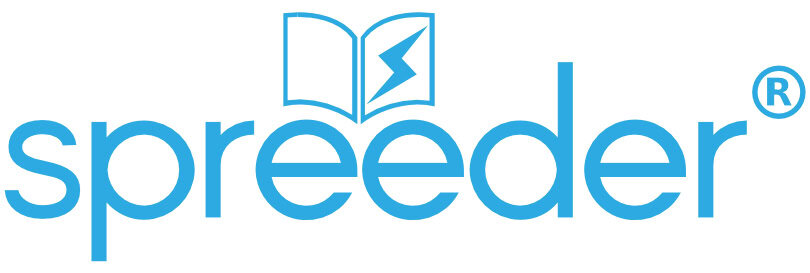
Spreeder (visit website) is a powerful app for anyone who wants to breeze through eBooks, online articles, or documents while building better reading techniques and habits and enhancing focus. How does it work?
First, you get structured lessons, science-backed exercises, vocabulary and productivity training, access to a 20,000+ eBook library, and easy uploads of web and text content. Using RSVP, you can go through any digital content faster.
RSVP (Rapid Serial Visual Presentation) brings content to your focus zone! Choose your word count, line setup, and pace, so text flashes in place, highlights, or scrolls naturally—perfect for controlled, immersive reading.
Spreeder, furthermore, enhances this toolkit with AI-powered features that adapt to your reading style. AI-generated practice content lets you create custom reading material instantly, while smart book summaries pull in overviews from thousands of titles.
Thus, manual content hunting is no longer required. But will these AI features make reading drills feel less like homework and more like a shortcut to progress? We will see.
Spreeder VIP focuses on:
- training you to read fast and efficiently
- reading entire books and texts
- tripling your normal pace
- controlling eye movement
- a smooth user experience
- productivity and time management
- learning and reading on all devices.
- iPad/iPhone app included with each license.
- Visit website to see all features.
- Lifetime license for $67.
Who is it for? Spreeder fits professionals managing heavy information loads, students tackling exam prep with tight timelines, and anyone committed to building good speed reading habits. If your reading is casual or light, its premium features may be overkill. But for those serious about sustained improvement, Spreeder delivers.
Features and Tools

RSVP technology isn’t new, but Spreeder brings it up to speed. Wondering how to read smoothly at 530 words per minute with text chunking of 1-6 words?
However, the app doesn’t just throw settings at you—it’s backed by guided teaching modules that help you adjust your reading rhythm while minimizing eye movement.
Plus, with progress tracking and personalized reports, Spreeder ensures you’re reading faster and absorbing more with each session. Here’s a brief overview of the topics covered:
- What are powerful speed reading techniques?
- How can you eliminate subvocalization to read faster?
- How do you stop skipping back in text and reduce regression?
- How can you expand eye fixation to read whole word groups?
- How do you combine these skills for better comprehension?
Learning Outcome – With Spreeder VIP, you’re not just getting speed; it’s like transforming your brain into a high-powered reading machine—no DeLorean required.
You won’t just highlight words but build methods to tackle any material, from digital books to printed non-fiction. Think of it as a toolkit that doesn’t just increase speed but makes every reading experience more productive.
Guided Teaching
I appreciate that, as a user, you won’t be left to navigate this alone. You’ll find exercises that tackle old reading habits head-on, focusing on reading larger word chunks at a time. With a structured, step-by-step guide, you can practice essential skills seamlessly—a simple but powerful approach to retraining your mind and eyes.
Furthermore, behind the scenes, adaptive learning algorithms quietly adjust difficulty and pacing based on how you’re actually performing, not just where the course thinks you should be.
Reading Modes
Choose from Serial, Flow, Highlight, and Scroll modes, each designed to match your preferred reading style. Highlight mode, for example, adds a classic book feel if you’re looking for that “warm leather-bound” experience. And for a focused, fast-paced reading journey, the other modes offer options to control flow and display text at your own rhythm.
Cloud Library
With access to 20K+ eBooks, your library is like the Netflix of free classics. Plus, it’s not just for books—add files, web pages, or anything that fuels your reading appetite, all while syncing effortlessly across devices. Currently, 46 file formats are supported. Keep in mind, most are just royalty-free classics; that’s how it works.
Want to dive into a title but short on time? The AI Book Summary feature hunts through the library and pulls key takeaways, so you get the essence without the commitment.
Synchronization
Imagine if every playlist, bookmark, and sticky note synced automatically—Spreeder’s sync feature does just that for your reading, so you can pick up right where you left off, whether on a coffee break or commuting.
RSVP Settings
These settings let you adjust your experience, whether you display one word at a time or multiple chunks of up to 30 words across five lines. Set a custom speed from 50 to 2,000 words per minute and control your reading speed like tuning the tempo on your favorite track, even slowing down for those plot twists (or complex science texts).
General Settings/Preferences
Customize your experience by choosing your preferred video quality, design, font size, punctuation pauses, pace sounds, colors, and speed variability. Plus, you can easily use keyboard shortcuts to adjust your WPM, pause, restart, or move forward a page.
Smart use
Boost productivity with smart goals. The Spreeder app tracks progress with a success-point system, letting you set benchmarks and collaborate by sharing goals on social platforms. For added convenience, it can be accessed through social logins.
However, the real challenge is keeping practice material fresh enough actually to matter. Instead of cycling through the same old passages, you fire up AI-generated content, tailored by length and difficulty.
Want a quirky topic? You pick your angle, hit generate, and jump in—no need to dig for new stuff. Suddenly, your reading drills feel less recycled and more adaptive. Isn’t that what “smart goals” should actually look like?
Multiple User Accounts
Each license supports five user profiles, so everyone from your best friend to your grandma can dive in, each with their own cloud library.
Progress Report
Many tools I tested lack detailed stats, but I love how Spreeder tracks your reading speed, time, and accuracy. It generates visual progress reports that motivate and provide insight into your growth. You want to know where you stand, right?
AI Features in Spreeder
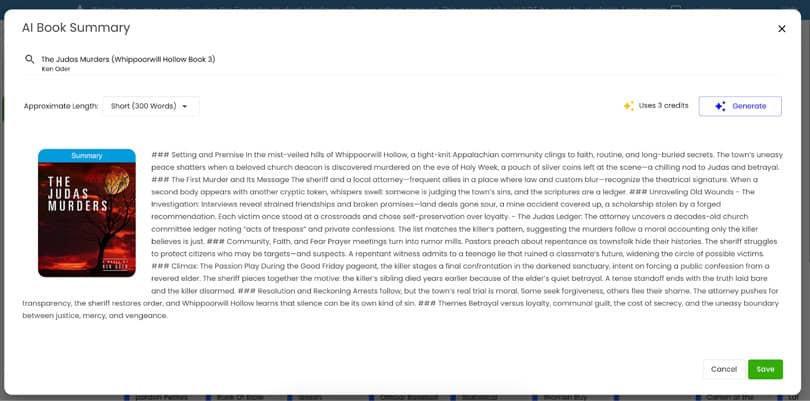
Spreeder’s embrace of artificial intelligence (visit website) is less about jumping on a bandwagon and more about smoothing out everyday friction for committed speed readers.
The intention is clear here: leverage smart tools that simplify sourcing, triage, and personalization, so practice time means progress—not preparation. Let’s have a closer look.
1. AI Create: Custom Practice Content
It’s easy to hit a wall when the same tired passages circle your training routine. This is where Spreeder AI Create feels genuinely practical.
Describe precisely what you want, select your ideal length—use 20, 50, or 100 words for short drills, or stretch to 1,000 when building stamina—and instant reading passages appear. Technical topics, conversational prose, or quirky angles can all be summoned, so you stop wasting time searching for suitable material.
Importantly, you’re not trading speed for precision. These auto-generated texts favor clarity and grammatical reliability. There’s certainly not the literary polish found in your favorite articles, but accuracy and usability make drills feel more efficient.
Thus, if you practice daily, those saved minutes quickly turn into hours redirected to genuine improvement. Spreeder power users looking to scale up their routine will certainly value this blend of flexibility and consistency.
Still, limitations exist. Content can lack depth—think reliable but sometimes one-dimensional prose. If you focus on specialized language or complex texts, supplement with targeted resources. For speed drills, however, this feature consistently delivers precisely what it promises: unbroken training momentum.
2. AI Book Summary: Cutting Through Research Clutter
Long reading lists are a problem shared by students, professionals, and enthusiasts. Spreeder’s AI Book Summary tackles this by tapping ISBNDB for metadata and creating brief yet focused overviews of requested titles. Enter your query, select a result, and choose a summary length for a condensed snapshot of what matters.
But enjoy that with caution. These summaries don’t replace whole books. Nuance and narrative depth inevitably get flattened. Instead, think of it as a triage tool—it helps organize priorities and ensures you spend survey time where it actually returns value.
For anyone facing research reports, exam cramming, or daily information overload, this summary approach is honest, efficient, and refreshingly free of sales promises.
And, pairing summaries with the platform’s extensive Cloud Library—over 20,000 royalty-free classics—means foundational texts are only a search away. Summaries make initial sorting simple, while deeper reading remains an option for more demanding study.
3. Adaptive Learning Algorithm: Personalized Progress
While many speed reading software and apps stick to linear lesson plans, Spreeder’s adaptive learning runs quietly underneath, measuring reading speed and comprehension as you go.
Progress well? Materials become richer or pace increases.
Stumble with retention or focus? The app shifts down, giving just enough breathing room to rebuild rhythm.
There’s no dashboard clutter or distracting notifications—adjustments happen invisibly, guided by real performance. Some will appreciate this seamless tailoring; others might wish for more explicit controls. Either way, personalization is a core strength here, helping prevent plateaus and burnout without fanfare.
Compared to classic RSVP and generic approaches, this AI algorithm-driven model strikes a practical balance. Challenge persists without frustration, and practice feels more like collaboration with the software than mere repetition.
Overall, Spreeder’s AI features target recurring speed reading pain points: finding the right material instantly, filtering out unreadable titles, and ensuring that training always fits your skill level.
They aren’t headline-grabbers; instead, they quietly keep the focus on building real-world reading habits in a controlled, supportive environment. For those chasing speed, comprehension, and long-term mastery, AI makes learning and reading certainly easier.
iPad App

The Spreeder iPad app (visit website) replicates the desktop experience with added flexibility for mobile use. It includes some unique mobile conveniences ideal for on-the-go learning. The app is included in the lifetime license.
Here’s a look at key features and use cases for the iPad version:
- Full Feature Access: The iPad app includes all desktop features, such as RSVP customization and multiple reading modes (Serial, Flow, Highlight, Scroll), letting users adjust settings for a seamless reading experience across devices.
- Cloud Synchronization: This is almost a given. Start reading on your iPad, switch to desktop, or go mobile—the app syncs it all. Your notes, speed settings, and progress are always up-to-date, wherever you read. And, it works.
- Themes and Dark Mode: For readers who like to personalize their experience, the iPad app offers adjustable themes and a dark mode, which can reduce eye strain during longer sessions or in low-light settings.
- Offline Reading: Unlike some speed-reading apps that rely heavily on a constant internet connection, Spreeder allows offline reading for preloaded content. This is particularly handy for commuting or traveling.
- Social Sharing and Multi-User Access: Why keep the wins to yourself? Share reading milestones with friends or family, sparking some friendly competition. With up to five profiles per VIP account, it’s a community many can join!
iPhone App

Perfect for users who crave flexibility, the Spreeder iPhone app keeps you reading on the go. It offers all the features of the desktop version, with seamless syncing across devices.
Start reading on your iPad, switch to your iPhone mid-day, and pick up again on your desktop later—without missing a beat! You can even read offline when Wi-Fi isn’t an option, though accessing new content will require a connection.
For extra convenience, the app can “spread” web pages by recognizing URLs and converting them into an easy-to-read format on your phone. This makes it handy to catch up on articles or saved content in spare moments, like on a commute or between tasks.
Visit website for more information, features, and pricing.
Spreeder – Download and Installation

Quick Installation: Check your email for the download link and activation code after purchasing. Install the app on your device—it’s available for Windows, macOS, iOS, Android, and as a web or browser app.
Easy Login: Log in via Google, Facebook, or email with a quick setup. The app supports short, secure passwords of up to 15 characters.
Set a goal: Kick things off by setting a goal! Run a quick test or start with the default of 600 words per minute. Don’t worry, you can review and adjust your goals anytime, so you’re always on track to reach new heights.
Dashboard: Set reading goals, track progress, and access video tutorials and courses from experts—all in one user-friendly dashboard designed for growth
Tip: Dive into the expert videos for invaluable tips and strategies to elevate your reading game. While you may boost your pace quickly, don’t forget that enhancing your text comprehension and retention is just as crucial. Sharpen those memory skills, and watch your reading transform!
Spreeder – Pros & Cons

Performance
In my experience, Spreeder generally runs smoothly, but occasional lags or loading delays—particularly with cloud-based data—can occur. A feedback section allows users to report issues or share their thoughts on the app’s usability.
While its layout is user-friendly, some functions may take time to master, such as adjusting reading speed, modes, or navigation settings. Additionally, loading stats or reports can occasionally be slow; refreshing helps resolve it. Initial login times can also vary, so patience may be required.
On iPad, the lack of keyboard shortcuts is due to tablet limitations, so even with an external keyboard, shortcuts may not work. However, one license covers all devices, allowing flexibility to switch between desktop and browser interfaces for more robust functionality.
Features
A few UI tweaks could improve navigation. For instance, relocating the “Add Button (+)” for pasting URLs, text, or documents to a more accessible spot would streamline the user experience. Also, the free version lacks a customizable bookmarklet, so you have to enter URLs manually. Adding a one-click option would enhance the app’s otherwise smooth workflow.
eBook Library
The library includes thousands of royalty-free classics—excellent for practice but lacking the latest bestsellers. Uploading your files is easy for those seeking variety, which adds versatility but might be necessary for users with specific tastes or needs.
Pricing
With added expert-led training and exercises, Spreeder VIP positions itself as a strong contender among RSVP apps and speed reading courses too. Priced at $67/month, it includes the latest RSVP tech, a library, and tailored video expert and training modules.
Pros and Cons
Pros
- Comprehensive Reading Features: Full RSVP customization, multiple reading modes, and expert training.
- Cross-Device Sync: Cloud sync across all platforms updates your progress, ideal for multi-device users.
- Customizable Themes: Dark mode and various themes enhance comfort during long reading sessions.
- Strong Progress Tracking: Detailed stats and performance tracking motivate and monitor user improvement.
- Family-Friendly Access: Supports up to five profiles on a single account, making it accessible for families or study groups.
- AI-Generated Practice Content: Create fresh, tailored reading passages with AI without the need to source material manually.
- Smart Book Summaries: AI quickly condenses titles so you can sort what’s worth reading and what’s fine as an overview.
Cons
- Occasional Lag with Cloud Data: Some users experience delays with cloud-sync stats and data loading.
- Limited Bookmarking Feature: Missing a one-click bookmarklet, making URL entry less convenient.
- Modest eBook Library: Royalty-free classics only, so expect to upload your own books for more variety.
- Learning Curve for UI: Some interface options, like reading mode and settings adjustments, may require time to master.
- No iPad Keyboard Shortcuts: Tablets lack keyboard shortcut compatibility, limiting efficiency on iPads.
Spreeder vs. Alternatives
Alternatives certainly exist, but with different focuses. Outread, for example, focuses exclusively on overlay RSVP for articles and ebooks. QuickReader targets iOS users with classic literature. AceReader, on the other hand, emphasizes research-backed training drills.
Spreeder uniquely combines all three: RSVP reader, structured course, and AI-powered content generation. That comprehensive approach certainly distinguishes it in a market where competitors specialize narrowly. For readers seeking an integrated ecosystem rather than fragmented tools, Spreeder delivers much greater value.
Spreeder Review 2025 – Verdict

Spreeder (visit website) is a multi-platform tool with many advanced features.
After reviewing its features and usability, it’s clear that this tool offers powerful technology for those serious about improving their reading efficiency.
With the ability to sync across devices, you can go from reading on your phone in a coffee shop to your desktop at work without missing a beat—something I found genuinely convenient.
The expert-led training modules are an excellent addition. They help users read faster and retain more, making it feel like more than just an app for speed reading. Layered in quietly are AI tools that handle the grunt work—generating practice material, summarizing books, and personalizing your training intensity. This way, your focus can stay on actual reading improvement rather than logistics.
As someone who values quick navigation, I found that the UI takes a bit of getting used to. Additionally, the absence of newer book titles in the eBook library means I would likely end up adding my content, which can be generated easily.
Overall, this is a solid, versatile choice for anyone invested in building strong reading habits across platforms. It does much more than accelerate reading speed.
Spreeder vs. 7 Speed Reading: A Perfect Merge
Before eReflect combined Spreeder and 7 Speed Reading (7SR), 7SR offered a thorough lineup of tutorials, interactive games, and video lessons to elevate reading speed. However, it could not handle full-length eBooks and longer documents seamlessly.
With the eReader integrated, you get the best of both worlds: you can read lengthy content while still accessing 7 Speed Reading’s extensive training features. The merge truly enhanced Spreeder, making it a comprehensive, all-in-one solution.
Recommendation
From personal experience, Spreeder is worth exploring, especially alongside the mobile apps that come with every new or existing license. Each platform is tailored to the user’s needs while keeping the complete feature set intact, whether on desktop or mobile.
The mobile apps also include gesture-based navigation for added convenience, making the experience smooth and adaptable. If you’re looking for a flexible, robust reading tool that covers everything from learning techniques to handling large texts, this tool is a strong choice to consider.
| Spreeder | Rating | Review Summary |
|---|---|---|
 | ★★★★★★☆ Price: $67 Visit Website | Popular RSVP reader & reading improvement app. Guided training tutorials. 5 user accounts. All ages. All platforms. Latest cloud technology. |
FAQ

Is Spreeder well-known and established?
Yes, it has been around for years and has been repeatedly covered by major media outlets, including LifeHacker, BuzzFeed, Y-Combinator, Weebly, Slate, and BlinkList. eReflect, the developer behind Spreeder, is also a recognized provider of eLearning software and a well-known player in accelerated reading. They have students enrolled from more than 110 countries.
Is there customer support?
You can contact them through HelpDesk for any questions. Depending on where you are in the world, they will usually respond within 24 hours.
What is the refund policy?
Well, there is a no-risk policy for customers here. If you use the tool and feel left unsatisfied, the company will refund your investment as long as you request one within 12 months of purchase. You will need to contact their help desk.
How quickly can I expect results?
Most users notice improvement within 2-4 weeks of daily practice. Some see immediate gains when first using RSVP technology. Doubling your speed typically requires consistent engagement over weeks, not hours. The adaptive algorithm accelerates progress by keeping you challenged without letting you plateau.
Can I use Spreeder offline?
Yes, for preloaded content. Once you download ebooks or files, you can practice offline. Accessing new content, syncing progress, or generating AI material requires the internet. Offline capability works well for commuting or travel.
How many devices can I use?
Unlimited. Your lifetime license works across all devices simultaneously—iPhone, iPad, desktop, Android—with instant cloud sync. No device limits or session restrictions, a significant advantage over competitors charging per device.
Is Spreeder suitable for beginners?
Yes. Structured modules teach foundational techniques before advancing. The adaptive algorithm prevents overwhelm. Many new users see meaningful improvement within two weeks, though speed reading, like any skill, requires practice.
Resources: RSVP Wikipedia definition | Research Presentation | About eReflect
Please share our Spreeder review on your preferred social network. Let us know your opinion in the comments below.
Disclosure: This post contains affiliate links. Speed Reading Lounge may receive a commission for purchases made through these links. It does not add any extra costs. All reviews, opinions, descriptions, and comparisons expressed here are our own.