The Reader’s Edge Review
Reader’s Edge – Reading and comprehension training

The Reader’s Edge is speed reading software offered by the Literacy Company. It is available as a desktop version for Windows or online through a browser application. Depending on the learning and feature level you require, it will set you back $79.95 (Basic) or $149.95 (Pro).
The Reader’s Edge aims to help you to read faster and to build better text comprehension. What are the benefits and things to consider? We will discuss it in our Reader’s Edge review.
Reader’s Edge – Features
As already mentioned, the Reader’s Edge is available either as a download for PCs or can be accessed online. The content and features remain the same for users. The Basic version offers one computer installment and three users; the Pro edition authorizes two computers, unlimited users, or 5 users online.
There is also a Network version available for institutional use and the cost is based on the number of computers authorized.
1. Basic and Professional Version – Overview
The core package is the same for both editions. However, Reader’s Edge Pro offers a few additional features which are listed further below. The key functions and activities include:
- 8 exercises in Basic version. 12 in Pro version.
- 200+ comprehension tests
- Step by step lessons.
- Import your own material to read
- Word-Association Training
- Exercise Coach
- Assessment and progress reports.
- Personalized user settings.
- Free updates for life.
The exercises are the foundation of the Reader’s Edge software. They teach you the essential skills that are necessary to boost your pace. They are:
- Motility training, which increases your ability to process information.
- Horizontal Span helps you decrease sub-vocalizing.
- Vertical Span enables you to process groups of words.
- Marquee Text scrolls text to simulate the movement of your eyes.
- Highlight Text reduces eye fixations by increasing the number of words read.
- Word Groups increase the number of words read in groups.
- Say It, which displays letters and sounds for them.
2. Reader’s Edge Pro Version
The Professional version has all of the above and Continuous Text, the ability to manually change the reading pace of material, adjust drills, and audio readings. However, considering that Reader’s Edge Pro is almost double the price, it is worth putting that in context to the market.
Taking the feature set of competitors such as Spreeder, Iris Reading or Rev It Up Reading into account, we found Professional rather expensive compared to what would be generally available on the market for a similar price budget.
- 200+ comprehension tests
- Comprehension tests cover different subjects and are from various authors and content providers. These tests see if you are understanding what you are reading.
- Step by step lessons
- Unlimited accounts on 2 computer installations
Another feature of the Reader’s Edge pro edition is the ability to edit vocabulary lists to your own needs. There are also additional lists available provided by the network. If you care more about exercises, then the Pro version offers Audio-Text readings, High-Speed practice, Paced Reading training, and Timed Reading practice to push you further, however, all those extras will add to the budget, of course.
3. Reader’s Edge – Online
While the download version is limited to Windows systems, Mac users can access Reader’s Edge online through a browser-based application. It offers the same features with a few differences regarding the number of user accounts and specific administrative options.
Online Basic gets you one account, and you can enjoy all the step-by-step modules available to develop your pace and retention skills. If you wish to have your family or friends on board, the pro license is recommended offering five accounts and additional admin features to monitor the progress of all participants.
In my opinion, individual learners have a disadvantage here, as they do not always need five user accounts but will be limited in features if they just go for the basic version. Hence, Pro should rather offer different admin features to scale the product for more users and have one fully-featured product that is license-independent.
The Reader’s Edge – How it Works
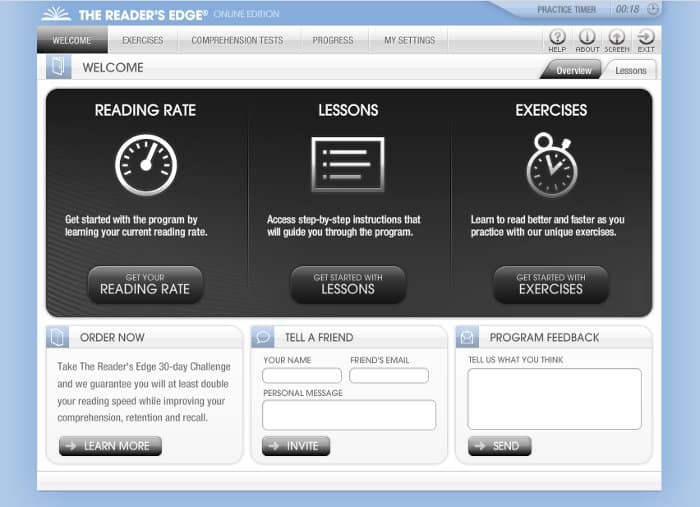
There is no guesswork in how to use the Reader’s Edge. The coursework is presented in simple steps to ensure you don’t miss any lessons.
Import your own material – You can import texts from your clipboard, documents file, and network. In addition, you can import foreign language texts. The latter includes support for English, Spanish, French, Chinese, and Arabic. Users can always set a bookmark to come back to their current session.
Exercise Coach – The Exercise Coach is a feature unique to The Reader’s Edge. It monitors your work and gives suggestions on where to proceed to improve your skill. This feature is best combined with tools such as the built-in dictionary that uses voice-to-text technologies. Also, keep an eye on the word-association tool allowing you to better understand words within their different context.
Dyslexia – The Reader’s Edge aims to help people with dyslexia and learning difficulties to improve their skills. To achieve that, activities can be displayed in special formats such as text in single or multiple word layouts. This also applies to controlling the appearance of fonts in order to minimize distractions.
Assessment and Progress Reports – Your progress is tracked and can be printed out or saved for future reference. This way you can find out on which areas to put more emphasis on be it tackling subvocalization or bad habits or reducing eye fixations.
Personalize your experience – You can set styles and layouts based on your preferences to improve the learning experience. Additionally, in Reader’s Edge Pro, you can sync your data between various computers which isn’t a real premium feature when looking at other tutors.
Free Updates – Once you have purchased a license key you have access to any future updates. It is nice to know you won’t have to buy a new version every couple of years to keep up with improvements. However, keep in mind updates might land more often on the online version by now.
Reader’s Edge – How Do Users Like It?

The Reader’s Edge is sold exclusively by The Literacy Company. There are hardly any reviews available for it except on the company website. However, those reviews are glowing, and I noticed that they have an awe-inspiring list of corporate purchasers. They include the U.S. Army, NASA, numerous colleges, and the Boys and Girls Club.
I tried their online-based demo version allowing me to test some core features. It is visually appealing and does have a good variety of exercises to use though low in numbers. There is a good choice of reading comprehension texts, and I was happy to see that they had some business topics and not just topics for students.
Reader’s Edge – Pros and Cons
Reader’s Edge Pros:
- Good variety of exercises
- Excellent subjects and variety for the comprehension tests.
- Guided lessons with an exercise coach
- Ability to import you own texts.
- Free future updates
Reader’s Edge Cons:
Prices for versions are higher compared to other programs I looked at and I don’t like the two-tiered pricing system. The extra benefits don’t seem to justify the extra $70.
- The amount of preloaded material is less than other similar products.
- There are no games.
- No Mac download version available
Reader’s Edge Review – The Verdict
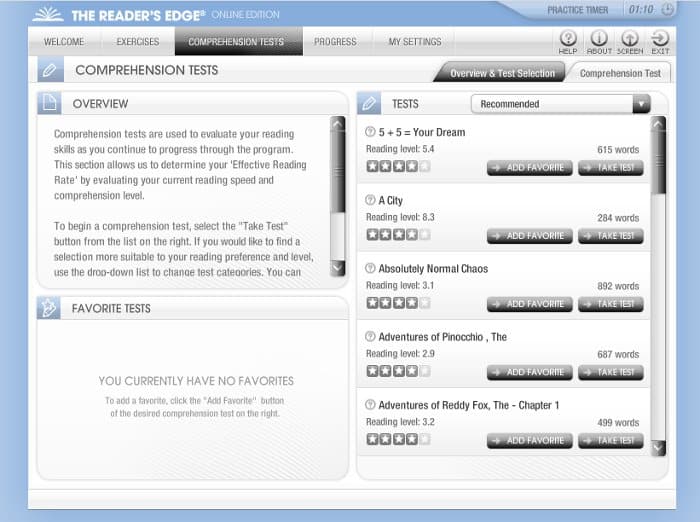
Reader’s Edge is a good product and has a good variety of exercises and activities. It certainly assists you in developing your pace and retention as long as you use the exercises. However, it is not as economical as other programs; it is also not the cheapest when you want the full package.
Value – Taking into account that the Reader’s Edge desktop hasn’t had a significant update for a few years now and counting, the program feels old-fashioned in regards to setup and price value. While you have the most common features onboard, you will need to pay a lot more compared to other tools when trying to upgrade the number of exercises or types of learning features.
Furthermore, being limited to installing it on only two machines in Pro and one in the basic version is questionable in times when people have multiple devices or wish to learn with friends and family. There is also no Mac version available. However, Mac users can access Reader’s Edge online which is, in my opinion, the way educational software should be provided to users anyway.
Bottom line, if you are in the market for a tutor, Reader’s Edge is a good alternative but we recommend considering the online over the download edition. What are your experiences and outcomes? Please share your thoughts in the comments below.
About the Literacy Company (Education Administration Programs) – 1