Acceleread App – Review
Acceleread: A Performance Reading Trainer for iPad and iPhone

Acceleread is an app that will teach you how to read quicker. Unfortunately, it is outdated and does not seem to work on the latest iOS versions. We recommend to read our overview of the best speed reading apps to learn about suitable alternatives.
Published once by Bananabox Inc (does not seem to exist anymore), Acceleread utilizes several techniques in its quest for greater reading rates. These are highlighted below:
How does it work?
- Upon startup, Acceleread measures your initial reading rate and then suggests methods for you to improve by placing you on a suitable course.
- There are three levels; beginner, intermediate and advanced, each of which refines your skills gradually.
- Once the current level is achieved, it will gradually place you onto the next level by itself. No fiddling required!
Acceleread – Features and Highlights
Combined, these highlights provide you with one powerful package, of which the key features are demonstrated below:
- Informative, legible lessons that tell you where you are going wrong and where you are going right in your development of better reading.
- The ability to import your own book collection into Acceleread, allows you to read and learn techniques in tandem.
- Easy to follow and fun statistics, showing everything from course completion to a number of words read and more!
Rating
★★★★★☆
Price
Free 2-day trial
$4.99 iPhone
$7.99 iPad
$9.99 iPad, iPhone
Review Summary
iOS trainer to improve comprehension and apply techniques using own material. Available for iPad and iPhone. Outdated! Upgrade not recommended for iOS 10 or higher.
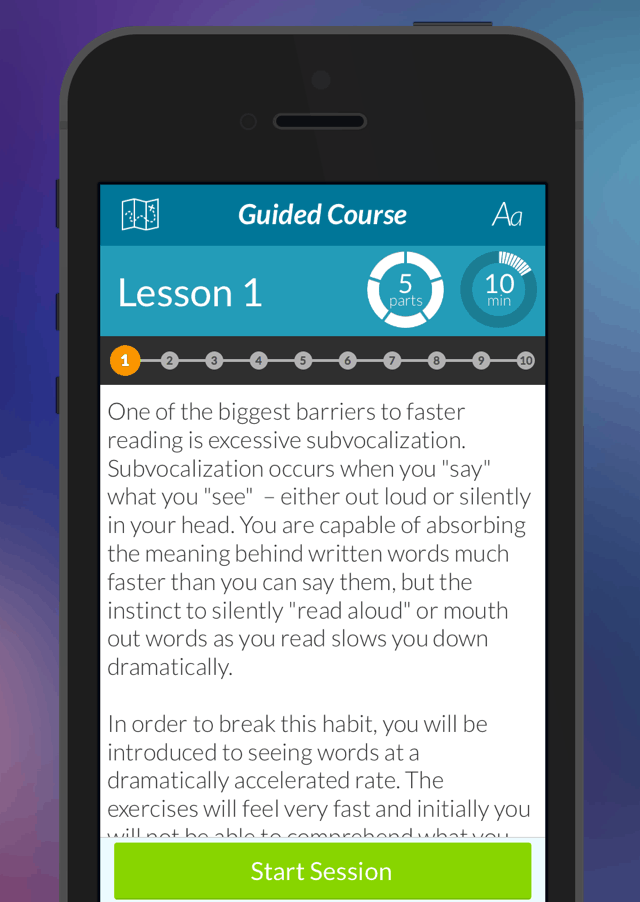
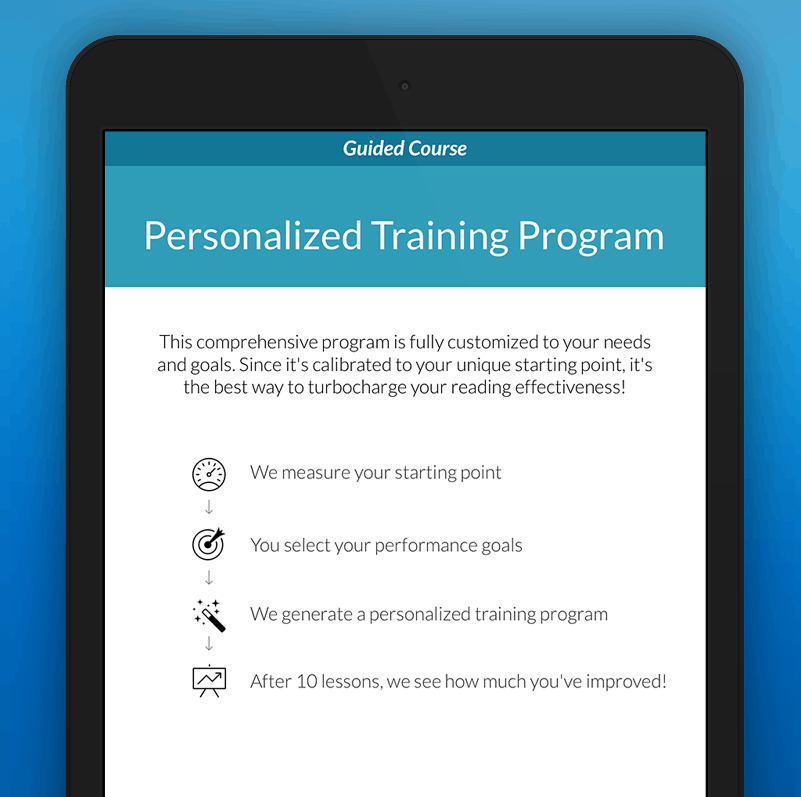

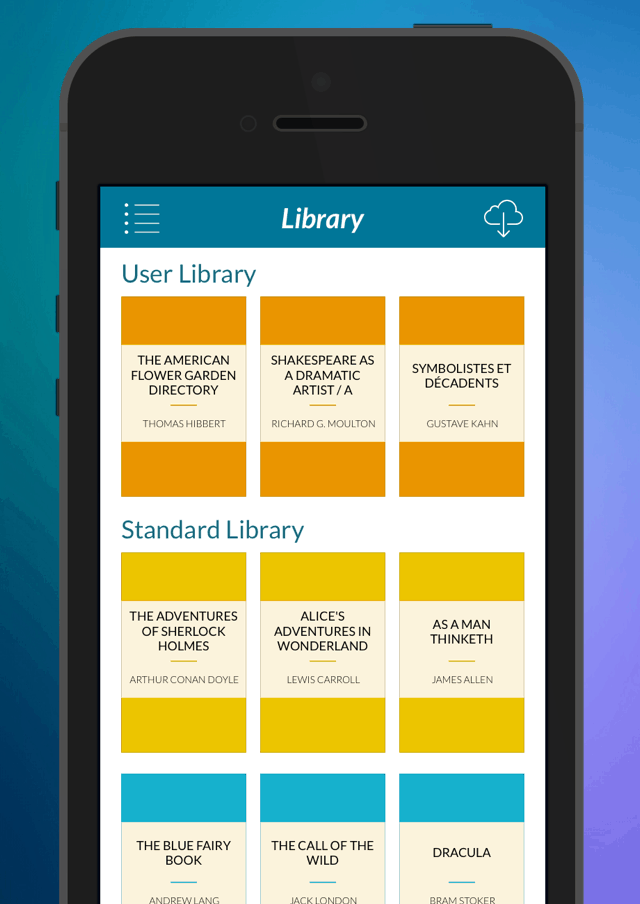
Click thumbnails to open screenshots.
Acceleread is currently only available on the iTunes store, and it is optimized for devices running iOS 7,8 and 9. Please note that it certainly can be downloaded on all of Apple’s current handheld products, however, only the older iOS versions are fully compatible. Last update was 2014. A premium upgrade is therefore not recommended if you have iOS 10 or higher.
Acceleread App Review: Things to know
It should be briefly noted; although listed as free on the iTunes Store, Acceleread is actually a paid app after the two-day cut-off point is reached. From here, a sum of $10 is required for further use, which is a rather abrupt marketing strategy, especially when even the most basic course on Acceleread is a ten-day minimum process.
Aside from its abrupt marketing approach, Acceleread is one of the most comprehensive and useful speed reading apps currently on the market. Typically, a weekend live course will set you back around $99 (US), and whilst the experience offered on a screen will never be the same as that offered in a first-person class, it is beneficial in some aspects.
The actual idea of a progress tracker and ‘course’ you can undertake is an intuitive and interactive way of encouraging learning. Furthermore, the techniques offered by Acceleread actually work, being in line with what is offered via classes and clinics. Ensuring that you can learn to read at a higher pace from your own material only adds to the user-friendly package.
Of course, the training provided is not immediate in nature like other tools. Whilst it can teach you proven methods and strategies, it may take you more than just 10 days to really advance. For the first few days especially, you probably will not see too much of a difference. For those looking for an immediate ‘quick fix’, Acceleread is not an application you should focus on.
Acceleread Review: Should I get it?
If you run iOS10 or later we do not recommend to pay for the premium upgrade as it does not support these versions. If you have iOS 9 or 8 it may still work, however, Acceleread was last updated 2014.
For those actually looking to learn accelerated reading techniques, both in terms of words per minute and rate of comprehension, Acceleread is a well-thought app and easy-to-follow product that will teach you just how to do just that. But it needs an update! It also has a fun interface, added usability in the latest update, and is initially free, allowing you to decide whether it is the program for you. Keep that $10 price tag in mind when you download it as a permanent training solution.
Also interested in comparing Spreeder vs Acceleread vs Quickreader vs AceReader iPad? Click the link for the review.
Bottom line – I was once a fan of Acceleread, but unfortunately, there are no more updates. On the other side, being still available on the iTunes store makes it kind of look dodgy too. Several people complain about issues here. It is certainly not the case for all users, however, keep this in mind before downloading. We also recommend checking the alternatives mentioned above.